Localization
Content can be localized into different languages and
countries. Locales represent a combination of a language and optionally
a country. Languages are represented by ISO
639-1 two-letter codes.
Countries are represented by ISO 3166-1
alpha-2 two letter
codes. The default locale that all projects start in is English - en
Configure Locales
A Single Locale
Developer, Hobby, and Starter plans come with the ability to change the default locale.
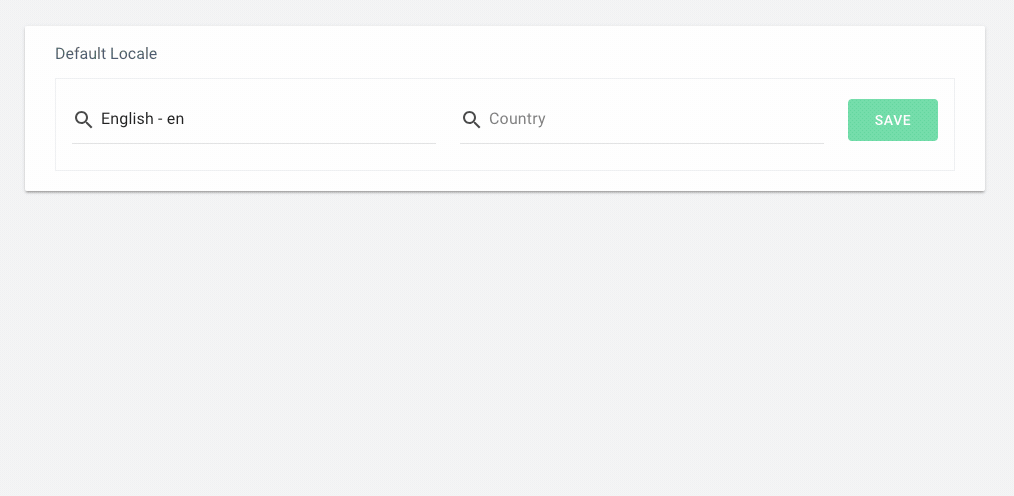
Multiple Locales
"Professional" plans and above have the ability to configure multiple locales. New locales can be added and removed.
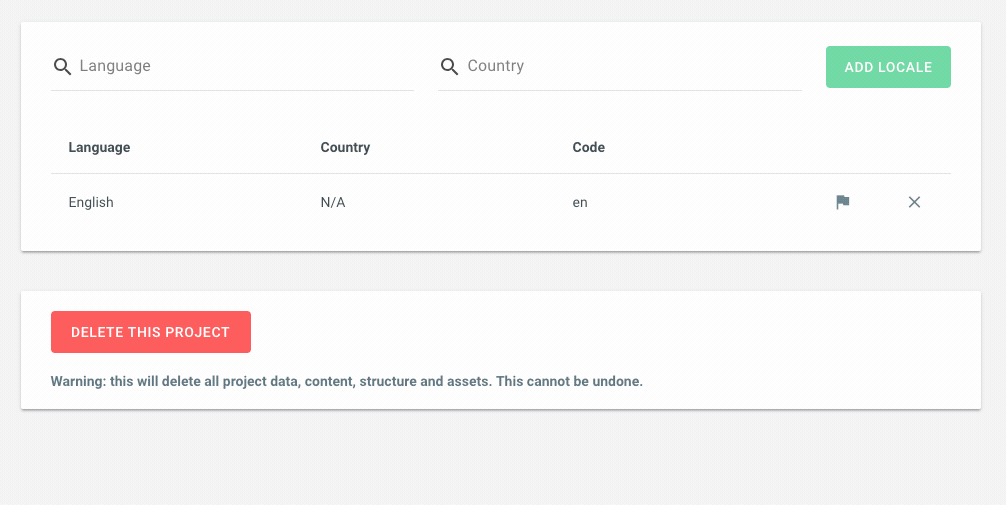
Set Default Locale
Changing your project's default locale can cause you to lose data.
There are 2 scenarios when changing a project's locale is appropriate.
- At the start of a project to establish the default locale for which future content will be entered into the project.
- To correct a situation where content in a single locale was created and the default locale is being changed to appropriately match the content.
Changing your default locale will relabel the default locale from the current locale code to the new locale code.
Content in the current locale will appear in the new locale. However, non-default locale translations WILL be preserved. When a non-default locale translation is preserved the original locale content will be lost. All content in the current default locale will be cleared.
This action is IRREVERSIBLE and should only be taken with a full understanding of how this change will impact the content of this project.
Configure Localized Shapes Fields
Individual fields can be configured to be localized or not via a checkbox. Repeater fields have a special "Share items between locales" checkbox, that we recommend keeping checked on. Sharing the repeater between locales keeps the number and order for repeater items the same across locales.
Configuring Localization in the shape
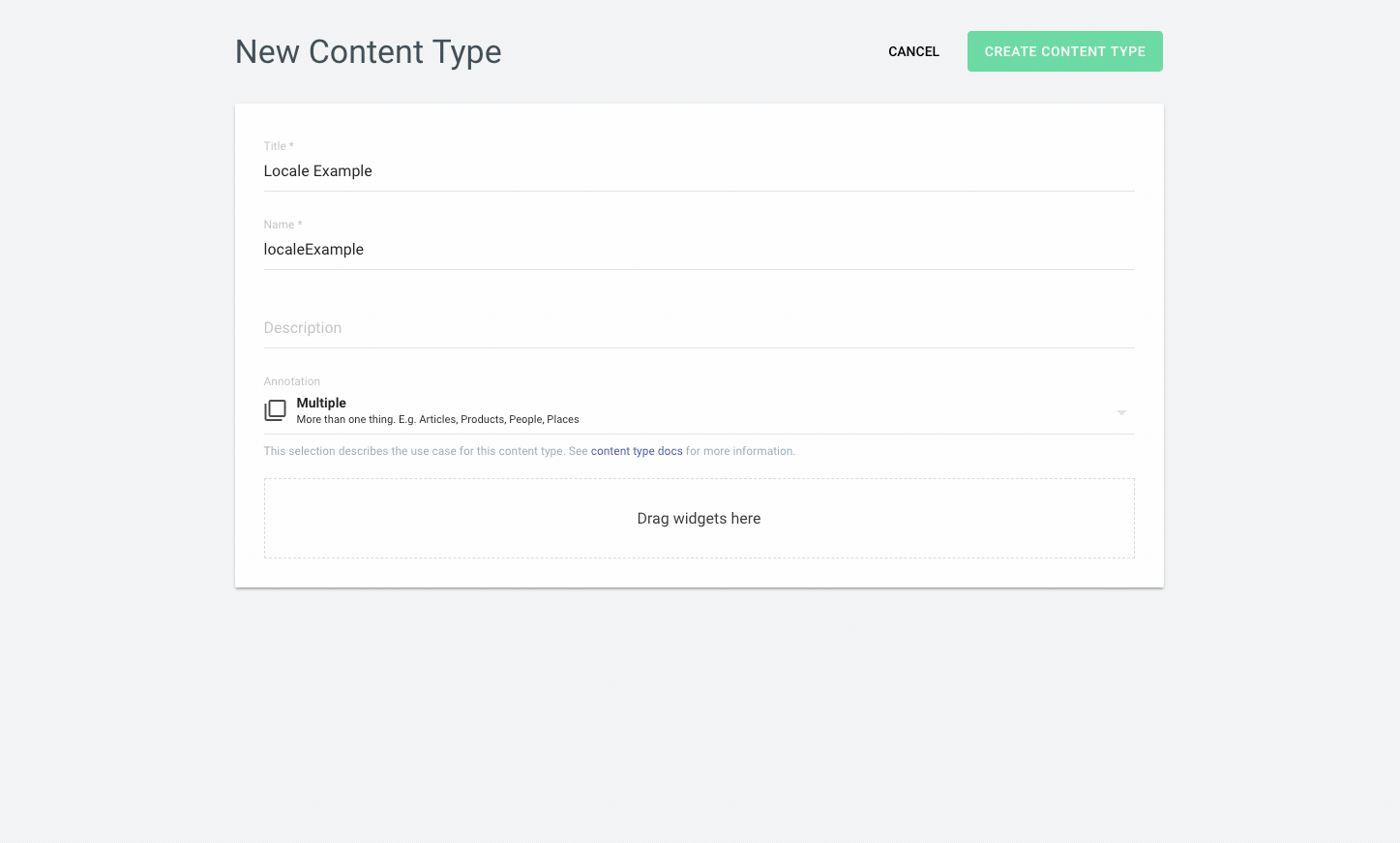
Creating content in each locale
There is a locale chooser dropdown in the sidebar of content entries. Content must be saved in the default locale in order for additional locale options to appear.
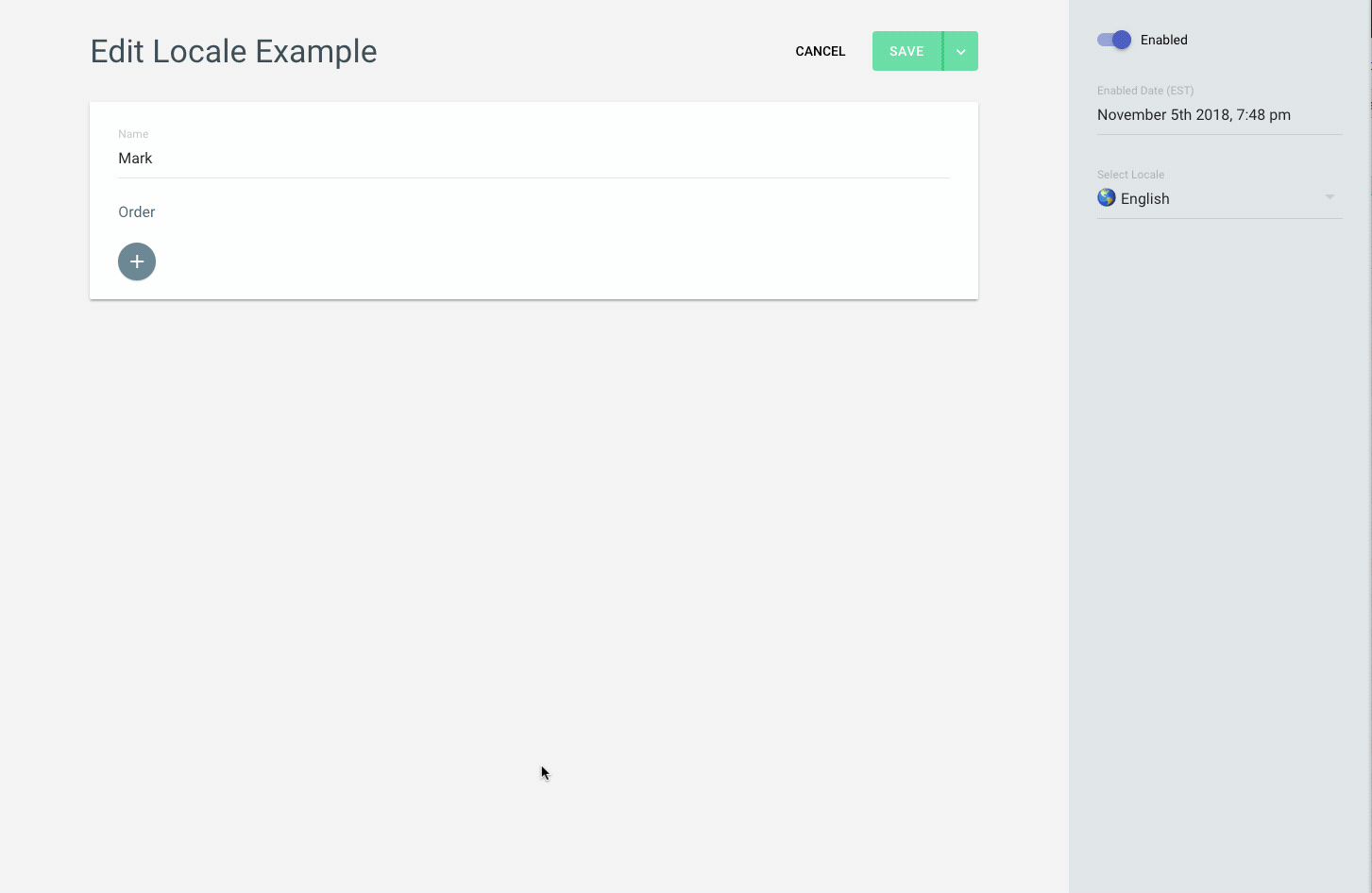
Query Locales With The GraphQL API
GraphQL queries can be written like this:
{
getLocaleExampleList(locale: "es-es") {
items {
...
}
}
}
Or like this:
withContext(locale: "fr", languageFallback: false) {
getLocaleExampleList {
items {
...
}
}
}